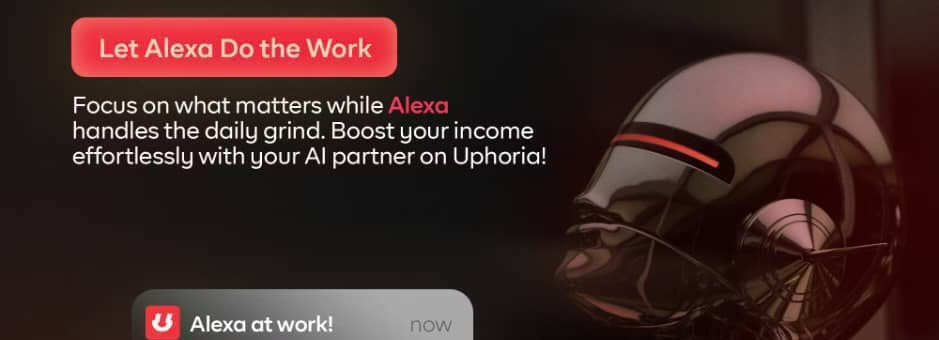Are you having trouble with sluggish Wi-Fi? A slow internet connection can be very annoying in the age of streaming, gaming, and other linked devices. Thankfully, improving your Wi-Fi doesn’t have to be difficult or costly. With a few tactical adjustments, you can get faster, more dependable speeds from the comfort of your own home. Here’s a complete guide to getting the best out of your Wi-Fi, covering everything from understanding your current setup to enhancing your router and optimizing device connections.
Understand Your Current Wi-Fi Speed
Before upgrading, test your internet speed using an online tool like Speedtest by Ookla. This will give you a baseline to measure your improvements later. Once you know your current speed, it’s easier to determine what areas need boosting.
Check Your Internet Plan
Sometimes, Wi-Fi issues stem from the limitations of your internet package, not your equipment. If you’re on a basic plan, you may not be getting enough bandwidth for all the devices in your home. Plans that offer speeds up to 50 Mbps are often sufficient for light usage, but if you’re streaming in HD or 4K or have multiple devices connected, you may need a higher-speed package with at least 100 Mbps.
Upgrade Your Router for Better Speed
Upgrading your router is often one of the most effective ways to increase Wi-Fi speed and reliability. Older routers may not support today’s faster speeds or handle numerous devices effectively. Look for routers with dual-band or tri-band capabilities, as these provide better coverage and reduce interference. Routers with Wi-Fi 6 technology are even better, as they’re designed for faster speeds and greater efficiency in device-heavy environments.
Place Your Router in an Optimal Location
The placement of your router plays a crucial role in Wi-Fi performance. Place it in a central, elevated spot in your home to ensure the signal reaches every corner. Avoid hiding it in a closet or placing it behind objects that can block the signal. Physical obstructions like walls, doors, and appliances—especially microwaves—can interfere with the signal strength.
Consider a Wi-Fi Extender or Mesh System
If you have a larger home or one with multiple floors, you might benefit from a Wi-Fi extender or a mesh Wi-Fi system. Mesh systems are particularly effective as they use multiple nodes to provide seamless coverage across larger spaces, eliminating dead zones.
Update Your Router’s Firmware Regularly
Updating your router’s firmware is another simple yet impactful step. Firmware updates often improve performance, security, and stability. Many routers now offer automatic updates, but it’s wise to check manually once in a while to ensure your router is up to date.
Adjust Wi-Fi Settings for Enhanced Performance
Tweaking your Wi-Fi settings can also help. For example, changing your Wi-Fi channel can improve speeds by reducing interference from neighboring networks. Many routers also offer a Quality of Service (QoS) feature, which lets you prioritize certain activities, like streaming or gaming, to ensure those tasks get a larger share of the bandwidth.
Use Wired Connections for Stationary Devices
In homes with multiple devices, a wired connection for stationary devices can take some of the load off your Wi-Fi. By connecting devices like gaming consoles or desktop computers directly to the router with an Ethernet cable, you free up Wi-Fi bandwidth for devices that truly need it.
Upgrade Your Router’s Antennas if Possible
For routers with external antennas, upgrading to a high-gain antenna can further improve your Wi-Fi coverage and help reach those tricky dead spots in your home.
Use Wi-Fi Extenders or Boosters
Another option is using Wi-Fi extenders or boosters, which amplify your Wi-Fi signal and help extend coverage to areas where it might otherwise be weak. Wi-Fi extenders are an economical solution that can improve Wi-Fi speed and reach without requiring a full system upgrade.
Limit the Number of Connected Devices
Managing the number of devices connected to your network is also key to maintaining speed. Every device connected to your Wi-Fi uses a portion of the bandwidth, so it’s a good idea to disconnect any devices that aren’t in use.
Prioritize High-Bandwidth Activities
Certain activities, such as streaming, gaming, and downloading large files, consume large amounts of bandwidth. Managing these activities can help you maintain a smoother network experience, especially during peak hours or when several users are online.
Disable Background Apps and Programs
Background apps and programs can also drain your bandwidth, so try to disable updates or apps running in the background when they aren’t needed.
Monitor Network Usage and Adjust as Needed
Monitoring your network usage through your router’s app or web interface can provide valuable insights into which devices and activities are using the most bandwidth. Many modern routers provide usage tracking, making it easy to pinpoint the sources of slowdowns.
Check with Your ISP for Updated Equipment
If you’re using a router provided by your ISP, it may be worth contacting them to ask about newer, faster options. Some ISPs offer advanced routers that might better meet your speed and coverage needs.
Conclusion
Upgrading your Wi-Fi doesn’t have to be complicated. By testing your current speeds, upgrading your router, optimizing its location, and managing device usage, you can enjoy a smoother, faster internet experience at home. With a few small adjustments, you can turn your Wi-Fi into a reliable, high-speed connection that keeps up with all your online needs.
Frequently Asked Questions
How can I improve my Wi-Fi without buying a new router?
You can optimize the router placement, update firmware, adjust Wi-Fi settings, and reduce the number of connected devices to improve speed without buying new equipment.
What kind of router should I look for if I need more speed?
A dual-band or tri-band router with Wi-Fi 6 capabilities is ideal for handling high-speed internet and multiple connected devices, especially in busy households.
How often should router firmware be updated?
Ideally, check for updates every few months, or enable automatic updates if your router supports this feature to ensure it stays up-to-date.
Is a mesh Wi-Fi system better for larger homes?
Yes, a mesh system is highly effective for larger homes or homes with multiple floors, as it eliminates dead zones and provides consistent coverage throughout the space.
Can my ISP’s router affect Wi-Fi speed?
Yes, your ISP’s router can impact Wi-Fi performance. If it’s outdated, consider requesting a newer model or renting an upgraded router for improved speeds and coverage.
Tags: Wi-Fi upgrade, home network, internet speed, router optimization, boost Wi-Fi