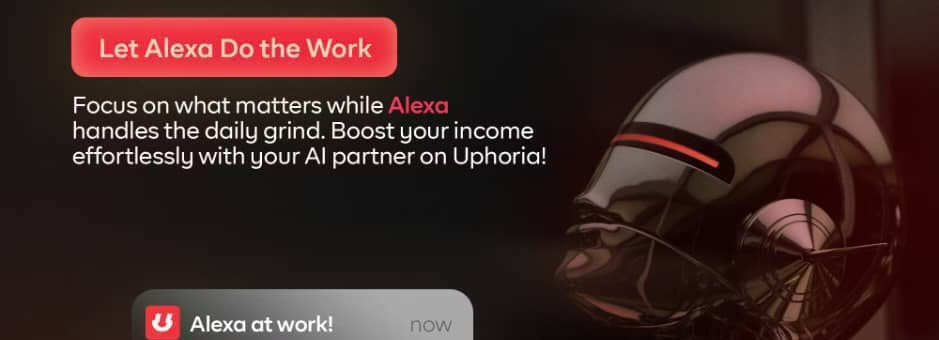Being able to connect and use all of your gadgets together is important because it make life more convenience. Making sure your phone, laptop, smart TV, and home automation devices all function properly will help you save time and feel less frustrated. You’re not alone if you’ve ever had trouble configuring or synchronizing devices. The good news is that you can effortlessly integrate all of your technology into a single, seamless system with the correct strategy. Let’s dive into how you can connect all your devices with one simple, streamlined setup.

1. Set Up a Reliable Network
First things first, the foundation of any connected system is a solid network. A reliable, fast internet connection is key because it allows all your devices to communicate with one another. If your Wi-Fi signal is weak or your router is outdated, you might run into problems with connectivity. So, make sure your router is capable of handling multiple devices without slowing down your connection. A dual-band router that supports both 2.4 GHz and 5 GHz frequencies is ideal for this. This will help reduce interference and provide faster speeds, even with several devices running at the same time. If you live in a large home or have many floors, consider getting a mesh Wi-Fi system to extend the range. That way, every device will get a strong signal no matter where you are. Additionally, double-check your internet speed to ensure it can handle all your devices streaming, downloading, and browsing simultaneously.
2. Integrate Smart Home Devices
Now, let’s talk about smart home devices. If you have gadgets like smart lights, thermostats, or security cameras, you’ll want to consider adding a smart hub to your setup. A smart hub acts as a central controller for all your connected devices, allowing them to talk to each other. This makes it easy to manage everything from one platform, whether it’s through your smartphone, tablet, or even by voice command. Popular options include Amazon Echo, Google Nest Hub, and Apple HomePod. These hubs work with virtual assistants like Alexa, Google Assistant, and Siri, so you can control everything with just your voice. Whether you want to turn off the lights or check the security cameras, a smart hub brings all your devices into one convenient ecosystem.
3. Use Bluetooth for Smaller Devices
When it comes to connecting devices like wireless speakers, headphones, or keyboards, Bluetooth is your friend. It’s a quick and simple way to link up smaller gadgets without the need for cables. Bluetooth works well for devices like your phone, tablet, and laptop, and the connection process is usually as easy as turning on Bluetooth and pairing the devices. Keep in mind that Bluetooth typically has a range of about 30 feet, so your devices should be within that range for the connection to work properly. This is a great option for those times when you want to enjoy music from your phone on a Bluetooth speaker or need to type on a tablet using a Bluetooth keyboard.
4. Take Advantage of Cloud Services
Cloud services are also essential for creating a seamless, multi-device experience. With cloud storage, you can access your files, photos, and documents from any device, whether it’s your phone, laptop, or tablet. This means you don’t have to worry about transferring files between devices or losing access to them when you switch gadgets. Google Drive, Apple iCloud, and Microsoft OneDrive are popular cloud services that sync your data across devices, keeping everything up-to-date. For example, you can access your work documents from your laptop, check your photos on your phone, or view notes on your tablet, all thanks to cloud syncing. This eliminates the need for USB drives or transferring files manually, and ensures you always have the information you need, no matter which device you’re using.
5. Stream Content with Casting and Screen Mirroring
For streaming movies, shows, or music, casting and screen mirroring can help you connect your devices for a better viewing experience. With devices like Chromecast, Apple TV, or Roku, you can send content from your smartphone, tablet, or laptop to your smart TV. This allows you to enjoy your favorite shows on a bigger screen or display a presentation directly from your laptop to a projector. Screen mirroring and casting are both simple to set up and are perfect for sharing media across devices without the hassle of cables. If you want to show off vacation photos or share a video, you can cast them straight to your TV, making it easy for everyone to see.
6. Sync Apps and Services Across Devices
Another way to sync your devices is through app and service synchronization. Many modern apps allow you to sync your activities across multiple devices. For instance, email apps like Gmail and calendar apps like Google Calendar will automatically update on all your devices, so you can check your appointments or respond to emails no matter where you are. Similarly, note-taking apps like Evernote and Microsoft OneNote store your notes in the cloud and let you access them from any device. Password managers like LastPass also sync your saved passwords, so you don’t have to remember them all or re-enter them every time you switch devices.
7. Use Universal Peripherals for Simplified Control
If you’re tired of juggling multiple input devices, consider using universal peripherals. A Bluetooth keyboard or mouse can connect to your phone, laptop, and tablet, allowing you to switch between them without needing separate devices for each one. This can help cut down on the clutter and make working across multiple devices feel more seamless. Simply connect your keyboard or mouse to any device, and you’re good to go.
8. Automate with Platforms like IFTTT
One of the coolest ways to streamline your tech setup is by incorporating automation. With platforms like IFTTT (If This Then That), you can create custom automations to make your devices work together. For example, you can set up an automation that turns on your lights when you get home or saves email attachments directly to cloud storage. IFTTT lets you connect different devices, apps, and services in ways that make your life easier. This helps save time and effort by letting your devices do the work for you.
9. Simplify Entertainment with a Universal Remote
For controlling multiple entertainment devices, a universal remote can be a real time-saver. Instead of needing separate remotes for your TV, sound system, and streaming devices, you can use a universal remote like the Logitech Harmony to control everything from one place. This reduces the need for multiple remotes and makes your entertainment setup a lot simpler to manage.
10. Secure Your Devices and Data
Of course, as you connect all your devices, you must keep security in mind. The more devices you connect, the more opportunities there are for cyber threats. Make sure your devices are protected by strong, unique passwords and enable two-factor authentication wherever possible. Regular updates to your devices and apps also help protect against vulnerabilities. A secure setup will keep your personal information safe while ensuring your devices continue to work smoothly.
Conclusion
In conclusion, connecting all your devices doesn’t have to be difficult or overwhelming. By setting up a strong Wi-Fi network, using smart hubs, syncing data across devices, and utilizing automation tools, you can create a seamless digital experience. Whether you’re casting movies, managing your smart home, or simply syncing files, these simple strategies will make life easier and your tech setup much more efficient. Enjoy the convenience of having all your devices work together effortlessly.