One essential step is paying your US visa application fee. If you feel confused or unsure about how to pay without using traditional methods, you’re in the right place. This guide will walk you through how to pay your US visa fee from Nigeria in less than 10 minutes, whether you’re a first-time applicant or a seasoned traveler. Read on to learn more!
The Best and Fastest Way to Pay US Visa Fee in Nigeria
One of the best and fastest ways to pay your US visa fee in Nigeria is through the Pay4Me App. This payment platform allows you to pay in your local currency conveniently from your phone, processing your payment instantly to the US embassy or consulate. You can use this app to pay for both F1 student visas and B1/B2 visitor & business visas.
How Much Is the US Visa Fee?
The US visa fee varies based on your visa type and nationality:
- Tourist, Student, and Business Visas (B1/B2, F, J, M visas): $160
- Petition-Based Visas (H, L, O, P, Q, R visas): $190
- K Visas (for marrying a US citizen): $265
These fees are non-refundable, even if your visa application is denied. Additional fees, such as the visa issuance fee, may also apply depending on your nationality.
How to Pay US Visa Fee in Nigeria: Step-By-Step
Follow these steps to pay your US visa fee using the Pay4Me App:
- Download the Pay4Me App: Get it from Google Play Store or Apple App Store.
- Sign Up and Log In: Create an account and log in.
- Navigate to “Payments”: Select “Visa fee”.
- Choose Your Visa Category: Select either the F1 student or B1/B2 visitor & business visa.
- Fill in Payment Details: Provide your login/username email, password, website link, and additional information.
- Proceed to Payment: Pay in your local currency using a bank transfer or card.
- Receive Confirmation: You’ll get a confirmation email from the Pay4Me App.
That’s it! You’ve successfully paid your US visa fee in Nigeria.
Note: The US F1/B1/B2 Visa Fee Payment assistance is only available to Nigerians. Other African countries require payment in their local currency at a bank branch. If your visa fee portal allows card payments, Pay4Me can assist, but be sure to provide the payment website link to ensure a smooth process.
Benefits of Paying US Visa Fee Using the Pay4Me App
- Convenience: Pay your US visa fee from the comfort of your home. Download the app and complete your payment with just a few clicks.
- Instant Payment: Pay4Me offers instant payment processing, eliminating the need to queue at banks or worry about processing times.
- Security: The Pay4Me app uses strong encryption technology to secure your data, ensuring your personal and financial information is protected.
- Transparency: No hidden fees. You only pay for the services you use, avoiding any surprises during and after your payment.
- 24/7 Support: Round-the-clock customer support is available to help with any questions or concerns, ensuring a smooth payment process.
FAQ on How to Pay US Visa Fee in Nigeria
- Can I Pay US Visa Fee Online?
- Yes, you can pay your US visa fee online using the Pay4Me App.
- How Much Does It Cost for a Visa to America?
- The visa fee is $160 for student, tourist, business, and visitor visas.
- Can We Pay US Visa Fee by Credit Card?
- Yes, you can pay by credit card using the Pay4Me App.
- How Do I Pay My DS 160 Visa Fee Online?
- Use the Pay4Me App. Download the app, sign up, and pay on the go.
- Does the US Visa Fee Expire?
- Yes, the US visa fee receipt is valid for one year from the payment date and expires afterward.
- How Much Is American Visa Fee in Nigeria?
- The American visa fee in Nigeria is $160.
- How Much Is a Visa From Nigeria to the USA?
- The visa fee from Nigeria to the USA is $160 for most visa types.
- How Much Is B1/B2 Visa Fee in Nigeria?
- The B1/B2 visa fee in Nigeria is $160.
By following these steps and using the Pay4Me App, paying your US visa fee from Nigeria can be a hassle-free experience.

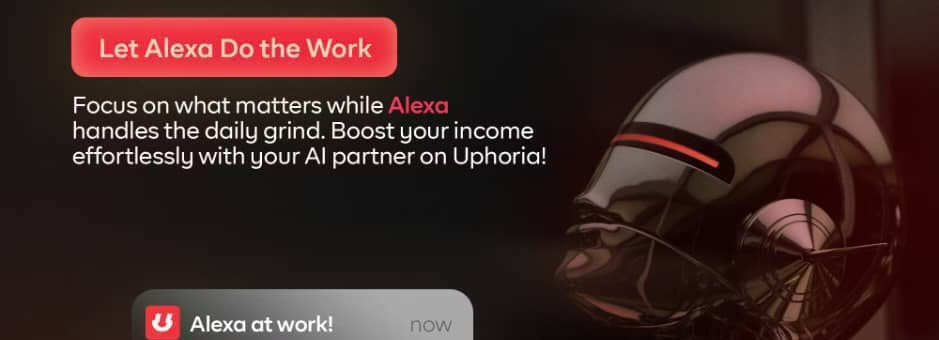

Make money online for free
Your point of view caught my eye and was very interesting. Thanks. I have a question for you.
Thanks for finding our blog helpful.